reading-notes
Node.js
Reading
References
Questions
Node.Js
- What is node.js?
- A program that we can use to run JavaScript on our computers
- Utilizes the V8 engine from Chrome-based browsers
- Allows us to run JS outside of the browser
- In your own words, what is Chrome’s V8 JavaScript Engine?
- JavaScript engine for Chrome-based browsers that compiles JS directly into machine code for computers to read
- What does it that node is a JavaScript runtime?
- It complies JS code on our computers
- What is npm?
- An open source package manager for Node.js
- What version of node are you running on your machine?
- v18.9.0
- What version of npm are you running on your machine?
- 8.19.1
- What command would you type to install a library/package called ‘jshint’?
npm install -g jshint
- What is node used for?
- Run JavaScript on the server
- Allows us to run JS outside of the browser
Pair Programming
- What are the 6 reasons for pair programming?
- Greater efficiency
- Engaged collaboration
- Learning from fellow students
- Social skills
- Job interview readiness
- Work environment readiness
- In your experience, which of these reasons have you found most beneficial?
- Engaged collaboration
- It is a far better experience for me working as part of a team when solving these coding problems
- How does pair programming work?
- One person “drives” the code (actually types)
- One person “navigates” (tells the driver what to type)
Notes
Intro to Node.js
- [addNotes]
In Class Notes
Lab 6: API Calls
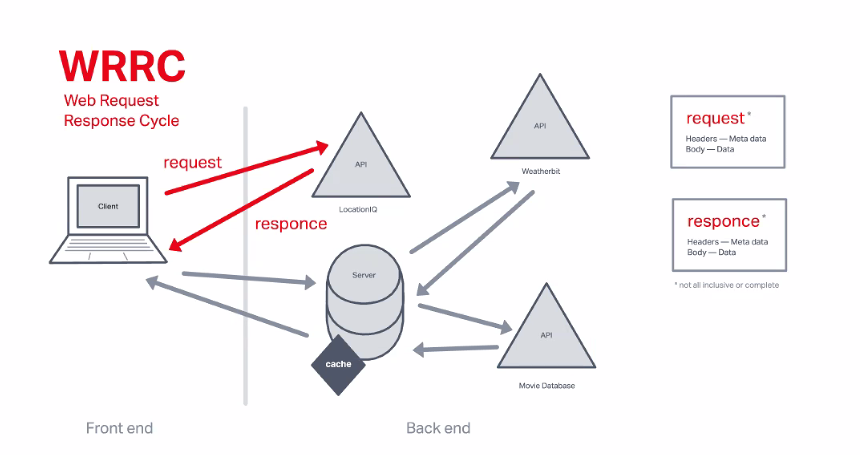
- Front-end = out computer
- Back-end = someone else’s computer
- REST API
- REpresentational State Transfer
- Sends a snapshot of the state of the data at the time the request is sent
- Commands
- Get
- Post
- Delete
-
API URL
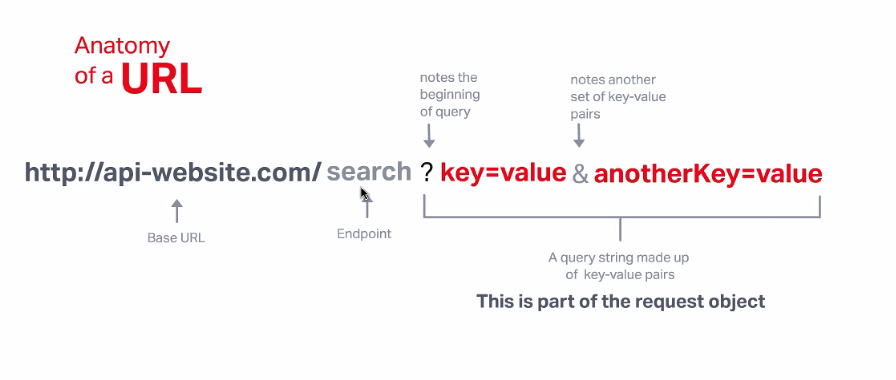
- KEY FOR THE LAB
asyncawait.data
- Process fro
GET- Will need to create a event handler to handle the
GETrequest and store the response instate - Add
Axiosto projectnpm install axios- Verify install in
package.json
- Will need to create a event handler to handle the
async&await- Tells JS to wait for the data to load into the event handler before moving on in the JS file
asyncgoes with the eventawaitgoes with theGETrequest
- With
axiospackage, you will need to get the requested data by using.datato remove the data from the additional API wrapper thataxiosputs its response in- The API wrapper contains additional info for pagination
- Create a form with
submitbuttonsubmitsends API request by activating our event handler function
- Store API Key info inside a
.envfile on the same level as the.gitignorefile- Add
.envto the.gitignorefile - In
.envfile, create a variable for the API Key using the below syntax:REACT_APP_<DescriptiveName>- Ex:
REACT_APP_LOCATIONIQ_API_KEY=pk.dlkajdklfj12903okasjedio
- Ex:
- Also, add
.env.samplefile with the following syntax for use by the TAs:REACT_APP_LOCATIONIQ_API_KEY=<you-api-key-here>
- Note: If you ever change a
.envfile, you will need to restart your server for the change to take effect
- Add
- Will need to also add a search box to the
formto look for a city- Requires additional
event handlerto change thestateof the app to include the entered city name handleCitySubmitwill handle submitting the name with form submissionshandleCityInputwill update thestatewith every character input via anonChangeproperty inside the<input>tag in the<form>
- Requires additional