reading-notes
Class 3: Reading Notes & Assignment Summary
Assignments
Learn HTML
- When should you use an
unordered listin your HTML document?- When the order of the items presented is immaterial to their understanding or usage
- How do you change the
bullet styleof unordered list items?- Change
typeas follows:
- `circle`
- `disc`
- `square`
- Change
- When should you use an
ordered listvs anunordered listin your HTML document?- Ordered lists should be used when the sequence of the items in the lists matters
- This could be a set of directions, a finishing order, or a hierarchy of attributes
- Describe two ways you can change the numbers on
list itemsprovided by anordered list?- Ordered lists can be displayed with the following markers by changing
type:alowercase lettersAuppercase lettersilowercase Roman numeralsIuppercase Roman numerals1number (default)
- Ordered lists can be displayed with the following markers by changing
Learn CSS: The Box Model
- Describe the CSS properties of
marginandpaddingas characters in a story. What is their role in a story titled: “The Box Model”?marginis the whitespace between the box and other elementspaddingis the whitespace inside the box between thecontentand theborder
- List and describe the four parts of an HTML elements box as referred to by the
box model.- Content
- Area where your content is displayed
- Padding
- Whitespace around the content
- Border
- Wraps the content and padding
- Margin
- Whitespace between other elements
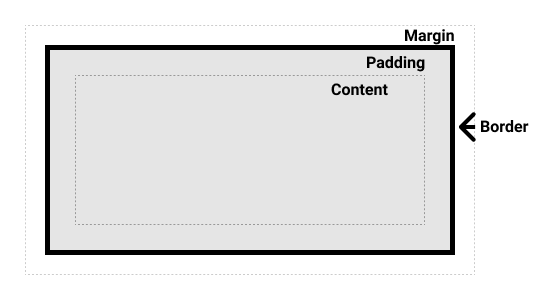
- Content
Learn JS: Arrays, Operators & Expressions, Conditionals, & Loops
- What
data typescan you store inside of anArray?- An array can take any data type and store it, including another array (multidimensional array)
- Is the
peoplearray a valid JavaScript array? If so, how can I access the values stored? If not, why?- Yes, the array is valid
- You can access the values using
people[#][#]to pick the array and item- Example
people[1][0]: Smithpeople[0][1]: 32
- Example
const people = [['pete', 32, 'librarian', null], ['Smith', 40, 'accountant', 'fishing:hiking:rock_climbing'], ['bill', null, 'artist', null]]; - List five shorthand operators for assignment in javascript and describe what they do.
| Name | Shorthand operator | Meaning |
|---|---|---|
| Assignment | x = f() | x = f() |
| Addition assignment | x += f() | x = x + f() |
| Subtraction assignment | x -= f() | x = x - f() |
| Multiplication assignment | x *= f() | x = x * f() |
| Division assignment | x /= f() | x = x / f() |
- Read the code below and evaluate the last
expressionand explain what the result would be and why.- Prints:
10dog ais anumberand converted to astringwhen concatenated with astringcis abooleanvalue that is set tofalse, so the value is0- The expression is adding
a+ctogether (10 + 0), and thus returning10as the value to concatenate withdog- If
cwere set totrue, the output would change to11dog
- If
let a = 10; let b = 'dog'; let c = false; // evaluate this (a + c) + b; - Prints:
- Describe a real world example of when a conditional statement should be used in a JavaScript program.
- An
ifstatement can be use anytime a decision needs to be made by the program based on prior inputs or data - Example from Class Lab 02
- In this sample code, JS evaluates a user’s answer to a series of questions vs. an index of correct answers and returns a response of
Correct!orIncorrect!based on if the answers match
if (userAns == correctAns[i]) { console.log('correct'); correctCount = correctCount + 1; console.log(correctCount); alert(`Correct! ${responseAlert[i]}`); } else{ console.log('incorrect'); alert(`Incorrect! ${responseAlert[i]}`); } - In this sample code, JS evaluates a user’s answer to a series of questions vs. an index of correct answers and returns a response of
- An
- Give an example of when a
Loopis useful in JavaScript.Loopsare useful when you need to run the same code over and over again- Example: NASA Countdown
let countDown = 10; for (let i = countDown; i >= 0; i--) { console.log(`Countdown: ${i}`); } console.log('Blast Off!');
In Class Notes
- Check which elements are default
in-linevsblock- Ref: W3 Blocks