reading-notes
Class 1: Reading Note & Assignment Summary
Assignments
Getting Started
- Compose a short poem describing how HTTP sends data between computers.
-
From client to server requests are sent
From server to client go the responses across the internet
Do I
GETor do IPOST? HTML tells how my data packets flow
-
- Describe how HTML, CSS, and JS files are “parsed” in the browser.
- Component files are parsed in the following order:
- HTML
- CSS
- JS
- Webpage is loaded & user can interact with it
- Component files are parsed in the following order:
- How can you find images to add to a Website?
- You can choose images off of Google Images
- Be sure to go to
Tools»Usage Rightsand selectCreative Commons licenses- These images are in the public domain and do not require any rights to use them
- Be sure to go to
- You can also upload image files to your repository for use as well
- Placeholder images/shapes can be generated using the Better Placeholder website
- You can choose images off of Google Images
- How do you create a
Stringvs aNumberin JavaScript?Stringsare signified by' 'Numbersdo not require anything, though you may need to change user inputs into numbers usingparseInt()
- What is a
Variableand why are they important in JavaScript?- A variable is a container that stores values
- Declared using
let - Important because they allow us to reuse and reference blocks of code
Introduction to HTML
- What is an HTML attribute?
- Contain extra information about an element that won’t appear in the content
- Describe the Anatomy of an HTML element.
- Opening Tag
- Content
- Closing Tag
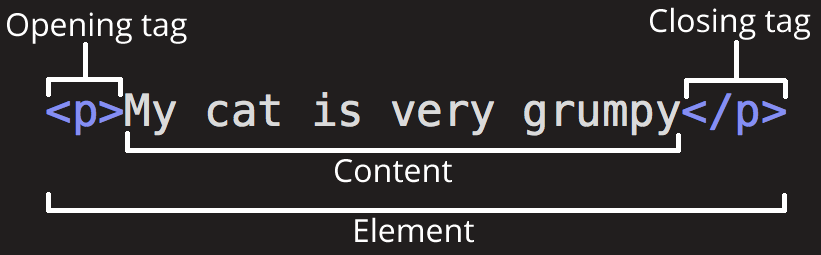
- What is the Difference between
<article>and<section>element tags?<article>tags are used to identify standalone content- Content within these tags should make sense as a standalone document
<section>tags are used when a more descriptive semantic element is not available- This tag should be used when the content cannot be broken out from the
<main>content, but can be organized to control flow
- This tag should be used when the content cannot be broken out from the
- What Elements does a “typical” website include?
- Header
<header> - Navigation Bar
<nav> - Main Content
<main>- Can be subdivided by:
<article>for standalone content<section>to identify specific sections of content<div>as a generic content holder for styling application with CSS
- Can be subdivided by:
- Sidebar
<aside> - Footer
<footer>
- Header
- How does metadata influence Search Engine Optimization?
- Specifying a description that includes keywords relating to the content of your page is useful as it has the potential to make your page appear higher in relevant searches performed in search engines
- How is the
<meta>HTML tag used when specifying metadata?- Placed within the
<head>tag <meta>can be modified with additional attributes that specify language, character sets used, names, and descriptions useful in SEO
- Placed within the
How to Start to Design a Website
- What is the first step to designing a Website?
- Answer the question: “What exactly do I want to accomplish?”
- Then you can begin to wireframe it
- What is the most important question to answer when designing a Website?
- “What exactly do I want to accomplish?”
Semantics
- Why should you use an
<h1>element over a<span>element to display a top level heading?- You should use the
<h1>tag because:- It is preprogrammed to give you a first level header, so you don’t need to type as much code
- It provides semantic meaning to your code
- The meaning being: “This is a top level header”
- If you only used the
<span>element, it would take considerably more code to format the text as a header- Even though the final outputs would look the same, you lose the meaning or relative importance of the text when you do not use the
<h1>tag- This will slow down auditing by third parties
- Even though the final outputs would look the same, you lose the meaning or relative importance of the text when you do not use the
- You should use the
- What are the benefits of using semantic tags in our HTML?
- It gives a readily identifiable means by which we can quickly understand the layout of our documents and how each element interrelates
What is JavaScript?
- Describe 2 things that require JavaScript in the Browser?
- Dynamically modify HTML and CSS to update their appearance to a user via the Document Object Model API
- Display a graphic or text back to the user based on user inputs
- How can you add JavaScript to an HTML document?
<script>-
Internal
<script> // JavaScript goes in here </script> -
External
<script src"script.js"></script>
-
Reading Notes Summary
Getting Started w/ the Web
- This landing page provides access to additional articles on the basics of web development
- Guides included:
- What happens when you type a web address into your browser?
- The browser goes to the DNS server, finds the IP address of the website
- The browser sends an HTTP request message to the server storing the webpage and asks for a copy via TCP/IP
- If the request is approved, the server sends the client a “200 OK” message, and starts sending the website’s files to the browser in a series of data packets
- The browser assembles the data packets into a complete webpage and displays it to the user
- Parsing Order of Component Files
- HTML files ofter contain
<link>elements that reference external CSS sytlesheets and<script>elements referencing external JavaScript scripts - The browser parses these in the following order:
- HTML
- CSS
- JavaScript
- The browser generates an in-memory DOM tree from the parsed HTML, an CSSOM structure from the parsed CSS, and complies and executes the parsed JavaScript
- As the browser builds the DOM tree and applies the styles from the CSSOM tree and executes the JavaScript, a visual representation of the webpage is loaded onto the user’s screen
- HTML files ofter contain
- Website Design & Process
- Plan
- What is your website about?
- What information are you presenting on the subject?
- What does your website look like?
- Sketch
- Wireframe the design and give a high-level overview of where specific elements will go on the webpage
- Choose Assets
- Text
- Colors
- Images
- Fonts
- Plan
- JavaScript Basics
- JavaScript adds interactivity to a website
- JavaScript is referenced by an HTML file via the
<script>element<script src="scripts/main.js"></script> - JS Language Basics
- Variables
- Containers that store values
- Declared using
let - Data Types
Variable Explanation Example String Text. Signified by ''let myVar = `Bob`;Number Number. let myVar = 10;Boolean True/False. Used with keywords true&falselet myVar = true;Array Multiple values stored in a single reference. Signified by []let myVar = ['Bob','Steve','John'];
Refer to each member of the array like this:myVar[0], myVar[1], etc.Object Everything in JS is an object. `let myVar = document.querySelector(‘h1’);
- Variables
Intro to HTML
- What is HTML?
- Hypertext Markup Language
- Tells web browsers how to structure the webpage
- Composed of elements
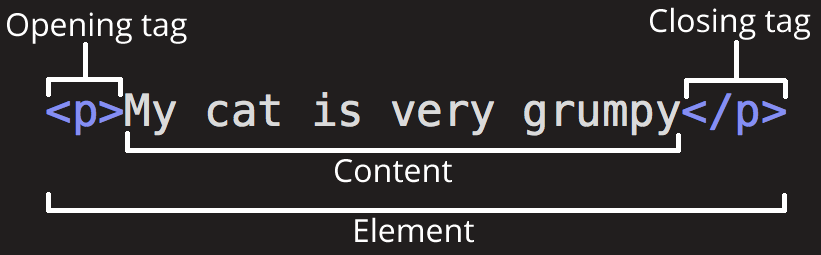
- Attributes can provide additional information about an element that does not display in the content of the webpage
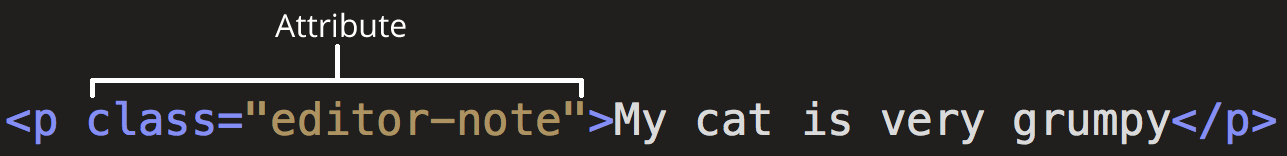
- Basic Document Structure
- Header
<header> - Navigation Bar
<nav> - Main Content
<main>- Can be subdivided by:
<article>for standalone content<section>to identify specific sections of content<div>as a generic content holder for styling application with CSS
- Can be subdivided by:
- Sidebar
<aside> - Footer
<footer>
- Header
Miscellaneous
- Project Ideation
- What exactly do I want to accomplish?
- How will a website help me reach my goals?
- What needs to be done, and in what order, to reach my goals?
- Semantics
- Semantics refers to the meaning of code
- What effect does running that line of JS have?
- What purpose or role does that HTML element have?
-
Semantic Elements
<article> <aside> <details> <figcaption> <figure> <footer> <header> <main> <mark> <nav> <section> <summary> <time>
- Semantics refers to the meaning of code
- JavaScript
- JavaScript is a lightweight interpreted scripting language that allows you to interact with a webpage
- Allows the website to store values inside variables and use them to provide outputs to the user or change the webpage
- Common use of JS is to dynamically modify HTML and CSS to update a user interface via the Document Object Model API
- Added into the HTML document via the
<script>tag
In-Class Notes
- HTML Document Basic Structure
- This is all you need to for a valid HTML document:
<!DOCTYPE html> <html lang="en"> <head> <meta charset="utf-8"> <title>Welcome to 201!</title> </head> <body> </body> </html><head>and<body>are the only child tags of the<html>tag- Everything displayed to the user is in the
<body>tag - Everything in the
<head>tag is used by the browser
- Images
- Syntax
<img src"file.jpg" alt"a picture" />- Images require the
srcandaltto be a valid tag- Without
src, there is no source image - Without
alt, there is nothing to display to the user if the image fails to load
- Without
- Recommend that
widthorheightattributes be added to the image to prevent layout shift while webpage loads
- CSS
- Inline styles will override any general styles added to the document!